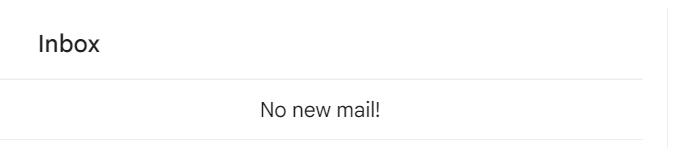Destination Inbox Zero

For the first decade of my career, I was writing code, building apps, and immersed in the creative joys and frustrations of software engineering. One luxury of that position, which I didn't appreciate much then, was that email was not critical to my job function. For the most part, checking email in the morning, around lunch, and at the end of the day was enough to make sure I had not missed anything critical. I probably checked my email even less than that.
Between standups, planning meetings, and the pervasiveness of chat apps like Slack in the workplace, email became a fallback mode of communication. That situation would not last.
As my schedule shifted from Makers schedule to Managers schedule email became a more critical mode of communication. While most emails were still junk but the ones that were important could not be missed. I survived several years running multiple teams by managing my inbox with brute force. My strategy was simple, I would read relevant emails as they came in and the rest would just sit there. No deletion, just thousands of unread messages stacking up in my inbox.
When I took on the role of VP and eventually CTO of a scaling company it became apparent that brute force management of my inbox would no longer be sustainable. Fortunately, there are hundreds of productivity hackers out there publishing all manner of inbox management tips and tricks. After several weeks of attempting to apply new techniques and habits to email management, I finally found one that just seemed to work.
Fair warning, I have shared this technique with a few folks and they all universally disliked it so it is clear that inbox management is a matter of personal taste.
The primary inspiration for this technique came from productivity youtube Jeff Su in a video released in April of 2022.
Three things clicked for me after spending some time with Jeff's technique.
Hotkeys for Email
Those that know me know that I am an avid Neovim user and use it almost exclusively for my work (vim hotkeys in Obsidian.md being an exception). For some reason though I never took to hotkeys in Gmail. I believe the reason I never leveraged hotkeys in Gmail was due to the second takeaway from the video, Auto-advance.
Auto-advance
Jeff recommends starting at the bottom of your inbox and then leveraging hotkeys to move forward in time to the most recent emails. With this method, you can get through most of your inbox quickly. My previous attempts at hotkey usage missed the critical Auto-advance setting configuration. Turning this on flipped a cognitive switch for me and suddenly things began to flow.
I had seen the auto-advance setting before but without the final piece of the puzzle, the workflow, I did not understand the basic utility.
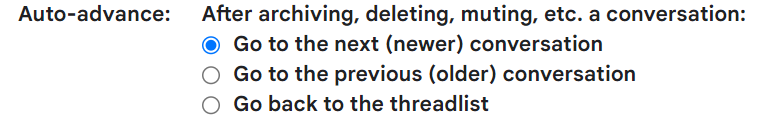
The Workflow
Jeff's multi-inbox setup is where most people walk away from this technique. My wife absolutely hated it. If your first instinct after setting up your inbox as recommended in the video is one of disgust just give it time. You may find, as I did that it grows on you.
The multi-inbox configuration allowed me to solidify my daily workflow and truly get through the hundreds of emails every day in minutes. I can now end each day with inbox zero and then quickly get back to inbox zero each morning. Yes, your leadership team does get that many emails between 6 pm and 6 am.
Most emails are still unimportant. A large majority of them are unsolicited sales emails that can be trashed. The issue though is that as your responsibility grows the emails that are critical have higher and higher stakes.
Caveats and Conclusions
Now I have little fear of missing things. Each morning and evening I burn through my list of emails. First I sort them (or delete them) placing them into the inbox where they belong.
Next, I work through all of the Follow-up emails resolving everything. This is liberating as I am no longer left to wonder what is undone or what I may have forgotten.
For items in waiting, I tend to follow up on them if I have not heard back within an expected time period. Sometimes items in waiting get closed out via other channels and you do need to prune this inbox periodically.
Lastly, I review the Read Through section a few times a week and try to keep it manageable. As with the Waiting inbox, this inbox also sees a fair amount of cleanup if enough time passes and the item is no longer relevant.
By combining hotkeys, auto-advance, and a sustainable workflow I have managed to maintain inbox zero for over a year. Hopefully, this technique works for you or at least helps you along your path to finding something that does.
I feel like simplifying this part of my life that was chaotic has allowed me to become a better leader of my teams and to spend more time on the parts of the business that matter most.